站点地图 sitemap 版本分为 xml 版本和 html 版本,sitemap xml 版本主要是提供给搜索引擎看得。而 html 版本作用是提高用户体验,让用户一眼就能看清楚网站内容和分类。这篇文章主要教大家如何在不使用插件的情况下,纯代码制作网站地图。
一、制作html版本的站点地图
<?php
/*
Template Name: Sitemap
*/
?>
<!DOCTYPE html PUBLIC "-//W3C//DTD XHTML 1.0 Transitional//EN" "http://www.w3.org/TR/xhtml1/DTD/xhtml1-transitional.dtd">
<html xmlns="http://www.w3.org/1999/xhtml">
<head profile="http://gmpg.org/xfn/11">
<meta http-equiv="Content-Type" content="text/html; charset=<?php bloginfo( 'charset' ); ?>" />
<title>站点地图 - <?php bloginfo('name'); ?></title>
<meta name="keywords" content="站点地图,<?php bloginfo('name'); ?>" />
<meta name="copyright" content="<?php bloginfo('name'); ?>" />
<link rel="canonical" href="<?php echo get_permalink(); ?>" />
<style type="text/css">
body {font-family: Microsoft Yahei,Verdana;font-size:13px;margin:0 auto;color: #000000;background: #ffffff;width: 990px;margin: 0 auto}
a:link,a:visited {color:#000;text-decoration:none;}
a:hover {color:#08d;text-decoration:none;}
h1,h2,h3,h4,h5,h6 {font-weight:normal;}
img {border:0;}
li {margin-top: 8px;}
.page {padding: 4px; border-top: 1px #EEEEEE solid}
.author {background-color:#EEEEFF; padding: 6px; border-top: 1px #ddddee solid}
#nav, #content, #footer {padding: 8px; border: 1px solid #EEEEEE; clear: both; width: 95%; margin: auto; margin-top: 10px;}
</style>
</head>
<body vlink="#333333" link="#333333">
<h2 style="text-align: center; margin-top: 20px"><?php bloginfo('name'); ?>'s SiteMap </h2>
<center></center>
<div id="nav"><a href="<?php bloginfo('url'); ?>/"><strong><?php bloginfo('name'); ?></strong></a> » <a href="<?php echo get_permalink(); ?>">站点地图</a></div>
<div id="content">
<h3>最新文章</h3>
<ul>
<?php
$previous_year = $year = 0;
$previous_month = $month = 0;
$ul_open = false;
$myposts = get_posts('numberposts=-1&orderby=post_date&order=DESC');
foreach($myposts as $post) :
?>
<li><a href="<?php the_permalink(); ?>" title="<?php the_title(); ?>" target="_blank"><?php the_title(); ?></a></li>
<?php endforeach; ?>
</ul>
</div>
<div id="content">
<li class="categories">分类目录<ul>
<?php wp_list_categories('title_li='); ?>
</ul></li>
</div>
<div id="content">
<li class="categories">单页面</li>
<?php wp_page_menu( $args ); ?>
</div>
<div id="footer">查看博客首页: <strong><a href="<?php bloginfo('url'); ?>/"><?php bloginfo('name'); ?></a></strong></div><br />
<center>
<div style="text-algin: center; font-size: 11px"><strong><a href="http://www.timle.cn/sitemap_baidu.xml" target="_blank">Baidu-SiteMap</a></strong> Latest Update: <?php $last = $wpdb->get_results("SELECT MAX(post_modified) AS MAX_m FROM $wpdb->posts WHERE (post_type = 'post' OR post_type = 'page') AND (post_status = 'publish' OR post_status = 'private')");$last = date('Y-m-d G:i:s', strtotime($last[0]->MAX_m));echo $last; ?><br /><br /></div>
</center>
</body>
</html>将上述文件保存到 sitemap.php,上传到主题目录,打开 wordpress 后台,新建页面,模板选择”sitemap”,发布。记住这个页面的链接,将这个链接放到 footer 或者其它地方。

二、制作xml版本的站点地图
<?php
require('./wp-blog-header.php');
header("Content-type: text/xml");
header('HTTP/1.1 200 OK');
$posts_to_show = 1000;
echo '<?xml version="1.0" encoding="UTF-8"?>';
echo '<urlset xmlns="http://www.sitemaps.org/schemas/sitemap/0.9" xmlns:mobile="http://www.baidu.com/schemas/sitemap-mobile/1/">'
?>
<!-- generated-on=<?php echo get_lastpostdate('blog'); ?> -->
<url>
<loc><?php echo get_home_url(); ?></loc>
<lastmod><?php $ltime = get_lastpostmodified(GMT);$ltime = gmdate('Y-m-d\TH:i:s+00:00', strtotime($ltime)); echo $ltime; ?></lastmod>
<changefreq>daily</changefreq>
<priority>1.0</priority>
</url>
<?php
/* 文章页面 */
header("Content-type: text/xml");
$myposts = get_posts( "numberposts=" . $posts_to_show );
foreach( $myposts as $post ) { ?>
<url>
<loc><?php the_permalink(); ?></loc>
<lastmod><?php the_time('c') ?></lastmod>
<changefreq>monthly</changefreq>
<priority>0.6</priority>
</url>
<?php } /* 文章循环结束 */ ?>
<?php
/* 单页面 */
$mypages = get_pages();
if(count($mypages) - 0) {
foreach($mypages as $page) { ?>
<url>
<loc><?php echo get_page_link($page->ID); ?></loc>
<lastmod><?php echo str_replace(" ","T",get_page($page->ID)->post_modified); ?>+00:00</lastmod>
<changefreq>weekly</changefreq>
<priority>0.6</priority>
</url>
<?php }} /* 单页面循环结束 */ ?>
<?php
/* 博客分类 www.stcash.com*/
$terms = get_terms('category', 'orderby=name&hide_empty=0' );
$countcount = count($terms);
if($count - 0){
foreach ($terms as $term) { ?>
<url>
<loc><?php echo get_term_link($term, $term->slug); ?></loc>
<changefreq>weekly</changefreq>
<priority>0.8</priority>
</url>
<?php }} /* 分类循环结束 */?>
<?php
/* 标签(可选) */
$tags = get_terms("post_tag");
foreach ( $tags as $key => $tag ) {
$link = get_term_link( intval($tag->term_id), "post_tag" );
if ( is_wp_error( $link ) )
return false;
$tags[ $key ]->link = $link;
?>
<url>
<loc><?php echo $link ?></loc>
<changefreq>monthly</changefreq>
<priority>0.4</priority>
</url>
<?php } /* 标签循环结束 */ ?>
</urlset>将以上代码保存到 sitemap.php,上传到网站根目录,并重写.htaccess,在第一行加上一句代码:
RewriteRule ^(sitemap)\.xml$ $1.php这句代码的意思是将 php 文件重写为 xml 文件,ok,xml 制作完毕。
至此,xml 版本的 html 版本的站点地图已经制作成功。再次提醒大家,我们在制作过程中要注意两个 sitemap.php 上传的目录是不一样的,不要弄混淆。
来源:朱海涛

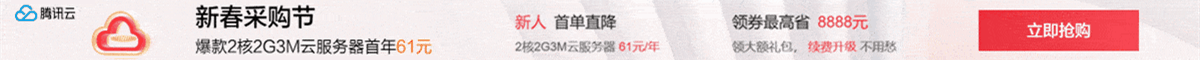


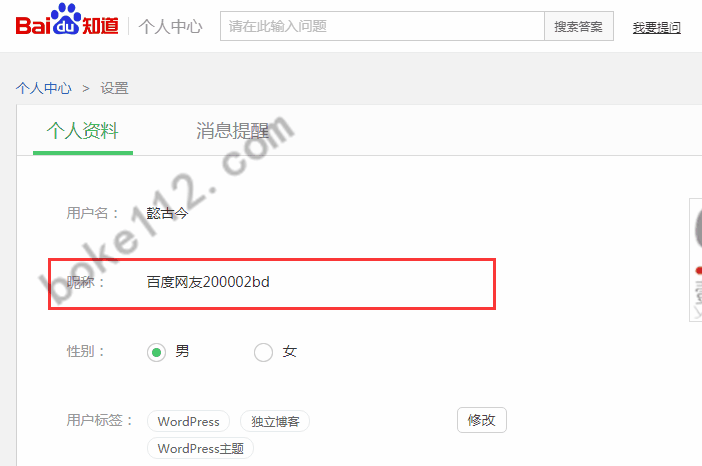
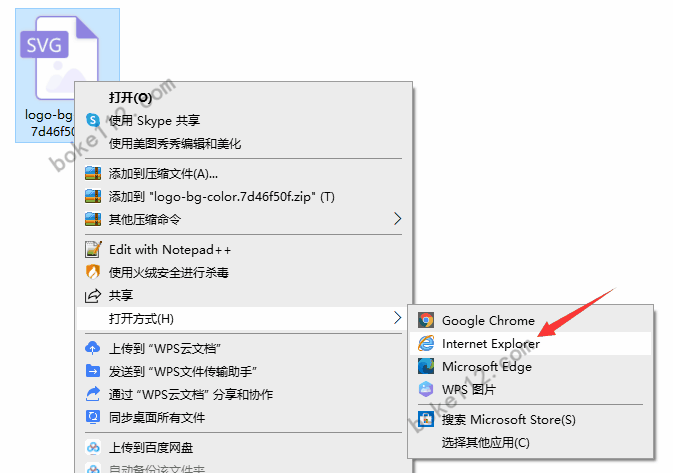
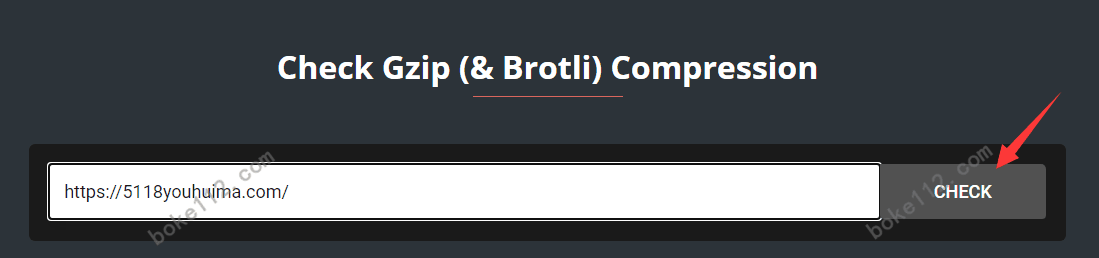
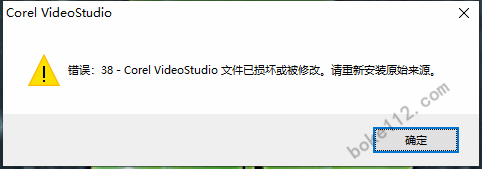
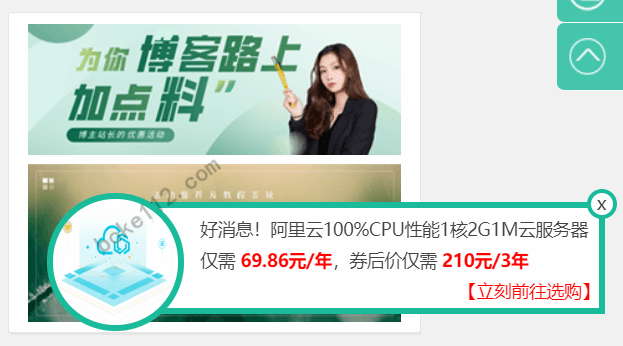





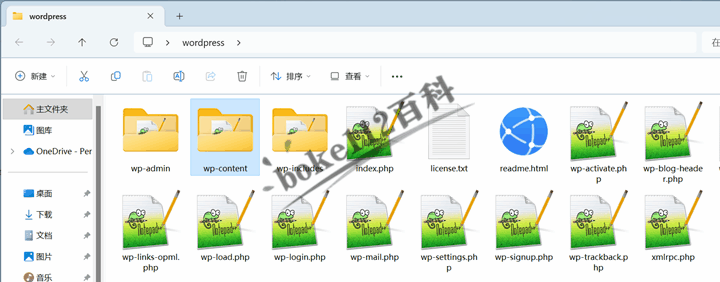


 桂公网安备 45010502000016号
桂公网安备 45010502000016号