一般为Wordpress文章添加阅读次数统计,会用到wp-postviews或者wp-postviews-plus插件,这里分享两段不用插件实现Wordpress文章阅读次数的代码,供大家参考。
代码一:
一、首先将下面代码加到主题functions模版文件中:
function getPostViews($postID){
$count_key = 'post_views_count';
$count = get_post_meta($postID, $count_key, true);
if($count==''){
delete_post_meta($postID, $count_key);
add_post_meta($postID, $count_key, '0');
return "0 View";
}
return $count.' Views';
}
function setPostViews($postID) {
$count_key = 'post_views_count';
$count = get_post_meta($postID, $count_key, true);
if($count==''){
$count = 0;
delete_post_meta($postID, $count_key);
add_post_meta($postID, $count_key, '0');
}else{
$count++;
update_post_meta($postID, $count_key, $count);
}
}二、接下来将下面代码加到主题single模版主循环的中:
<?php setPostViews(get_the_ID()); ?>也就是类似这句的下面
<?php if (have_posts()) : while (have_posts()) : the_post(); ?>三、最后,将调用显示阅读次数代码加到single模版适当的位置:
<?php echo getPostViews(get_the_ID()); ?>如果想在其它位置显示阅读次数,可以将下面代码也加到functions模版中:
remove_action('wp_head','adjacent_posts_rel_link_wp_head',10,0);原文:Track post views without a plugin using post meta
代码二:
一、同样将下面代码加到主题functions模版文件中:
//postviews
function get_post_views ($post_id) {
$count_key = 'views';
$count = get_post_meta($post_id, $count_key, true);
if ($count == '') {
delete_post_meta($post_id, $count_key);
add_post_meta($post_id, $count_key, '0');
$count = '0';
}
echo number_format_i18n($count);
}
function set_post_views () {
global $post;
$post_id = $post -> ID;
$count_key = 'views';
$count = get_post_meta($post_id, $count_key, true);
if (is_single() || is_page()) {
if ($count == '') {
delete_post_meta($post_id, $count_key);
add_post_meta($post_id, $count_key, '0');
} else {
update_post_meta($post_id, $count_key, $count + 1);
}
}
}
add_action('get_header', 'set_post_views');二、将调用显示阅读次数代码加到single模版适当的位置:
<?php get_post_views($post -> ID); ?> views调用显示阅读次数代码也可以加到其它模版文件的适当位置。
代码i源自:M2主题



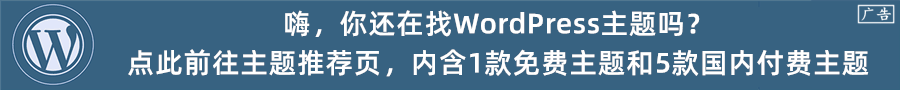

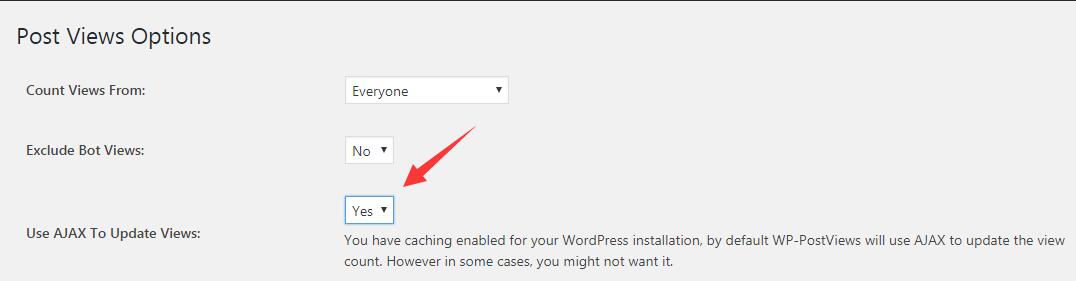



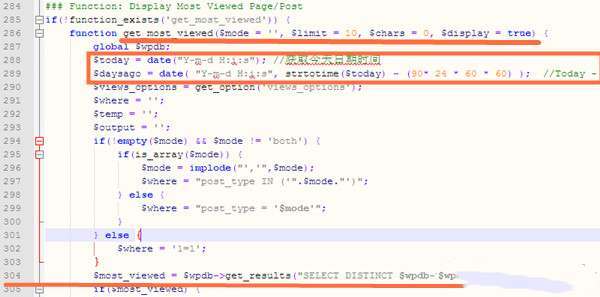





 桂公网安备 45010502000016号
桂公网安备 45010502000016号