在 wordpress 主题制作过程中,我们可能会经常用到当前分类 ID,如:在文章页获取该文章分类下的相关文章,这时就可能用到当前分类 ID,即当前文章所在的分类 ID。那么,wordpress 怎样获取当前分类目录 ID 呢?下面就一起跟随高时银博客来看看吧。
方法 1、变量$cat,只能在分类页使用 。
方法 2、global $wp_query; $cat_ID = get_query_var(‘cat’); 获取当前分类 ID 号,只能在分类页使用。
方法 3、在 page 单页面使用:
$cat= single_cat_title('', false);
echo get_cat_ID($cat);方法 4、在主题中添加自定义函数,然后再调用这个函数。
function get_current_category_id() {
$current_category = single_cat_title('', false);//获得当前分类目录名称
return get_cat_ID($current_category);//获得当前分类目录 ID
}
获得当前分类目录 ID:
<?php echo get_current_category_id(); ?>方法 5、通用,分类页和文章页都可以用。
$category = get_the_category();//默认获取当前所属分类
echo $category[0]->cat_ID; //输出分类 id函数返回值:
- cat_ID – 分类 ID ,
- cat_name – 分类名 ,
- category_nicename – 别名 ,
- category_description – 分类描述 ,
- category_parent – 父分类 ID ,
- category_count – 包涵文章数量
以上就是我所总结的“获取 wordpress 当前分类目录 ID 号”的几种方法,仅供参考。
以上内容整理自@高时银博客

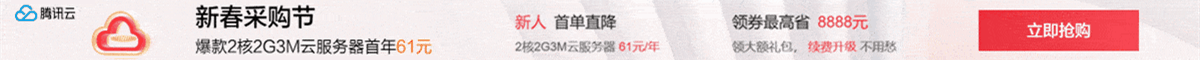

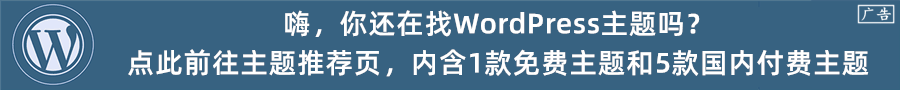





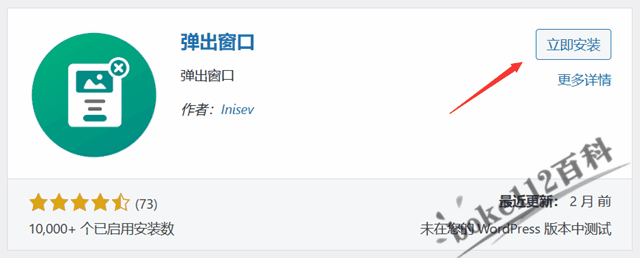



 桂公网安备 45010502000016号
桂公网安备 45010502000016号