WordPress 后台所有文章的列表中所显示的列都是固定的,如果想要自定义一些列,如增加一列文章的修改时间等,则需要用到 manage_posts_custom_column 钩子了,这就是本文的重点内容。
manage_posts_custom_column 钩子的介绍
在文章列表中的每个自定义列中触发。
do_action( 'manage_posts_custom_column', string $column_name, int $post_id )仅当当前帖子类型为 post 文章(含自定义文章类型)时,才会触发此挂钩。
参数:
- $column_name:(string)要显示的列的名称。
- $post_id:(int) 当前帖子 ID。
钩子所在文件:wp-admin/includes/class-wp-posts-list-table.php
manage_posts_custom_column 钩子的使用示例
示例:显示自定义帖子类型: 假设您具有“图书”自定义帖子类型,并且希望“出版商”和“图书作者”显示在浏览页面中。
function custom_columns( $column, $post_id ) {
switch ( $column ) {
case 'book_author':
$terms = get_the_term_list( $post_id, 'book_author', '', ',', '' );
if ( is_string( $terms ) ) {
echo $terms;
} else {
_e( 'Unable to get author(s)', 'your_text_domain' );
}
break;
case 'publisher':
echo get_post_meta( $post_id, 'publisher', true );
break;
}
}
add_action( 'manage_posts_custom_column' , 'custom_columns', 10, 2 );示例:在所有文章列表中增加一列置顶文章
/* 显示置顶文章自定义列 */
function display_posts_stickiness( $column, $post_id ) {
if ($column == 'sticky'){
echo '<input type="checkbox" disabled', ( is_sticky( $post_id ) ? ' checked' : ''), '/>';
}
}
add_action( 'manage_posts_custom_column' , 'display_posts_stickiness', 10, 2 );
/* 在所有文章列表中增加 1 列置顶文章 */
function add_sticky_column( $columns ) {
return array_merge( $columns,
array( 'sticky' => __( 'Sticky', 'boke112.com' ) ) );以上内容整理自@WordPress – manage_posts_custom_column
示例:在所有文章列表中增加一列修改时间,详见『如何为 WordPress 后台所有文章列表添加一列修改时间?』。


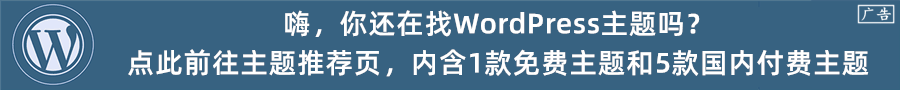












 桂公网安备 45010502000016号
桂公网安备 45010502000016号