首先无论是百度统计还是百度广告在 MIP 里都是以组件形式出现的,所以要添加只能是在 MIP 改造 PHP 文件里来实现,因为本博客一直以来都是使用[AMP/MIP for Typecho]插件(可参考【推荐一款集成 AMP、MIP、熊掌号的 Typecho 插件】一文)来完成改造的,所以添加 MIP 组件也就是在 AMP/MIP for Typecho 插件基础上来添加了。
添加百度统计组件
首先打开 plugins/AMP/templates/MIPpage.php 找到如下代码:
- <div class=“footer”><p>© 2018 <a data-type=“mip” href=“https://github.com/holmesian/Typecho-AMP”>MIP for Typecho</a> v<?php print($this->version); ?> , Designed by <a href=“https://holmesian.org/” target=“_blank”>Holmesian</a>.</p></div>
- <mip-fixed type=“gototop”>
- <mip-gototop></mip-gototop>
- </mip-fixed>
在这段代码之前、之后都可以,放如下代码:
- <script src=“https://c.mipcdn.com/static/v1/mip-stats-baidu/mip-stats-baidu.js”></script>
- <mip-stats-baidu>
- <script type=“application/json”>
- {
- “token”: “这里放你百度统计代码 hm 后面的 token 串哦!”,
- “_setCustomVar”: [1, “login”, “1”, 2],
- “_setAutoPageview”: [true]
- }
- </script>
- </mip-stats-baidu>
然后保存,在 AMP/MIP for Typecho 后台清除一下缓存后即可。
添加百度联盟广告组件
同样打开 plugins/AMP/templates/MIPpage.php 文件,找到如下代码:
- <div class=“tip”>当前页面是本站的「<a href=“https://www.mipengine.org/”>Baidu MIP</a>」> 版。发表评论请点击:<a href=“<?php print($MIPpage[‘permalink’]); ?>”>完整版 »</a></div>
- <?php if(!$MIPpage[‘isMarkdown’]){print(‘<div class=“tip-error”>因本文不是用 Markdown 格式
- 的编辑器书写的,转换的页面可能不符合 MIP 标准。</div>’);} ?>
- </article>
- </div>
在上面代码的前面添加如下代码:
- <script src=“https://c.mipcdn.com/static/v1/mip-ad/mip-ad.js”></script>
- <div class=“mip-adbd”>
- <mip-ad type=“ad-baidu” cproid=“uXXXXXX”>
- </mip-ad>
- </div>
其中的 cproid 赋值 uXXXXXX 替换为你要在 MIP 页面显示的百度联盟广告代码里的编号即可。
以上内容整理自@明月登楼学习笔记 Blog

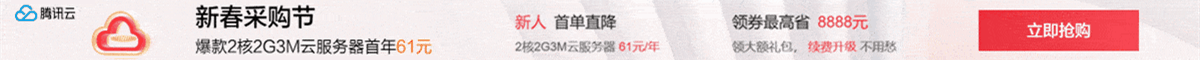







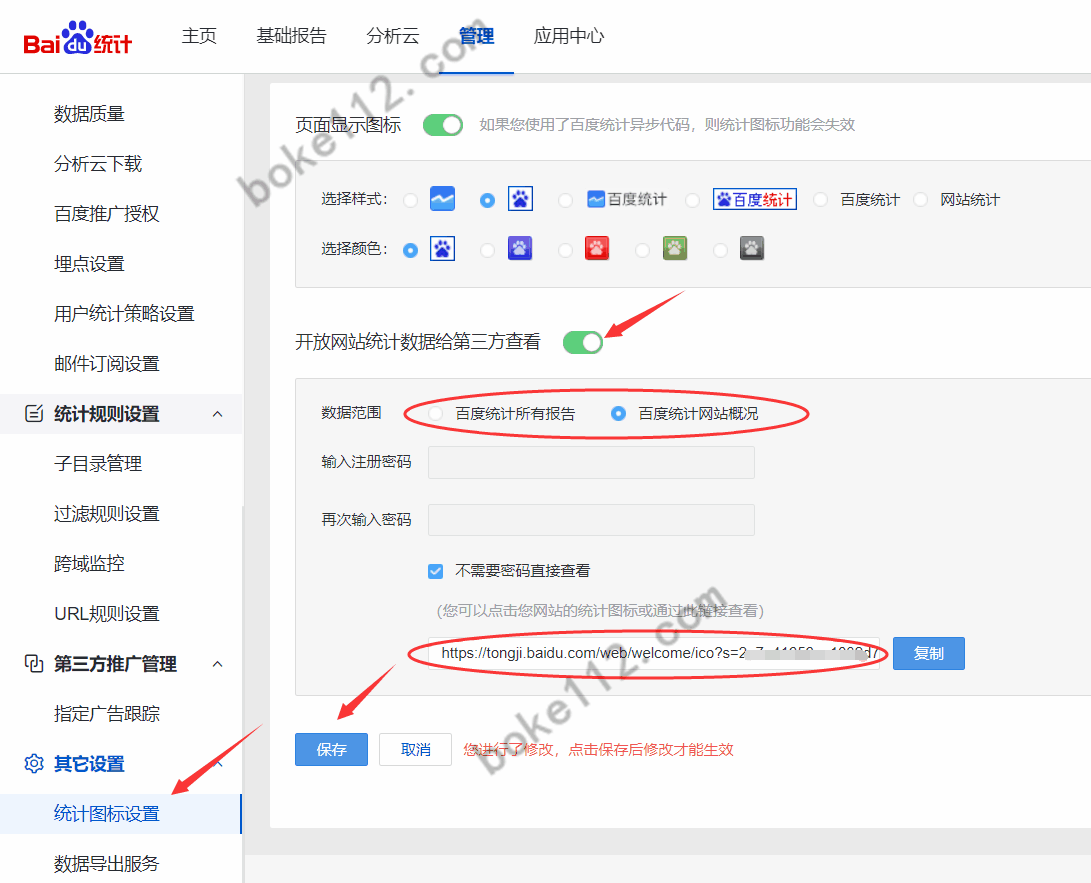
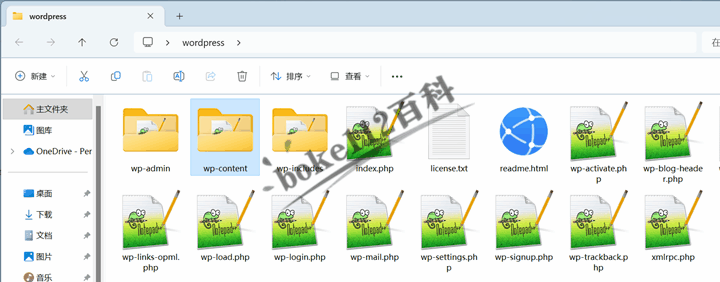



 桂公网安备 45010502000016号
桂公网安备 45010502000016号