有些网站在鼠标点击的时候有添加+1 这种红色数字慢慢变大变淡的淡出和上升效果,觉得蛮有趣的,但是不管是随机数字还是累积数字,用久了闲鱼觉得还是蛮单调的,而这里闲鱼要介绍的就是一个将数字变成一个爱心物件淡出的效果,作为页面的装饰,点击鼠标的时候就会弹出这种意外的小惊喜,然后消失,会让网页不会显得那么单调。
给网站添加鼠标点击弹出爱心效果的操作办法:
方法也很简单,废话不多说,直接说部署方法和代码,我们只需要将以下代码保存为 js 文件,直接在页脚引入使用即可在点击页面任意位置时看到类似以下的效果:

JS特效代码如下:
- (function(window,document,undefined){
- var hearts = [];
- window.requestAnimationFrame = (function(){
- return window.requestAnimationFrame ||
- window.webkitRequestAnimationFrame ||
- window.mozRequestAnimationFrame ||
- window.oRequestAnimationFrame ||
- window.msRequestAnimationFrame ||
- function (callback){
- setTimeout(callback,1000/60);
- }
- })();
- init();
- function init(){
- css(“.heart{width: 10px;height: 10px;position: fixed;background: #f00;transform: rotate(45deg);-webkit-transform: rotate(45deg);-moz-transform: rotate(45deg);}.heart:after,.heart:before{content: ”;width: inherit;height: inherit;background: inherit;border-radius: 50%;-webkit-border-radius: 50%;-moz-border-radius: 50%;position: absolute;}.heart:after{top: -5px;}.heart:before{left: -5px;}”);
- attachEvent();
- gameloop();
- }
- function gameloop(){
- for(var i=0;i<hearts.length;i++){
- if(hearts[i].alpha <=0){
- document.body.removeChild(hearts[i].el);
- hearts.splice(i,1);
- continue;
- }
- hearts[i].y–;
- hearts[i].scale += 0.004;
- hearts[i].alpha -= 0.013;
- hearts[i].el.style.cssText = “left:”+hearts[i].x+“px;top:”+hearts[i].y+“px;opacity:”+hearts[i].alpha+“;transform:scale(“+hearts[i].scale+“,”+hearts[i].scale+“) rotate(45deg);background:”+hearts[i].color;
- }
- requestAnimationFrame(gameloop);
- }
- function attachEvent(){
- var old = typeof window.onclick===“function” && window.onclick;
- window.onclick = function(event){
- old && old();
- createHeart(event);
- }
- }
- function createHeart(event){
- var d = document.createElement(“div”);
- d.className = “heart”;
- hearts.push({
- el : d,
- x : event.clientX – 5,
- y : event.clientY – 5,
- scale : 1,
- alpha : 1,
- color : randomColor()
- });
- document.body.appendChild(d);
- }
- function css(css){
- var style = document.createElement(“style”);
- style.type=“text/css”;
- try{
- style.appendChild(document.createTextNode(css));
- }catch(ex){
- style.styleSheet.cssText = css;
- }
- document.getElementsByTagName(‘head’)[0].appendChild(style);
- }
- function randomColor(){
- return “rgb(“+(~~(Math.random()*255))+“,”+(~~(Math.random()*255))+“,”+(~~(Math.random()*255))+“)”;
- }
- })(window,document);
鼠标点击页面任何位置都会弹出爱心效果,同时多次点击可以发现爱心的颜色也会随机变化。如果大家想体验这个效果的可以前往闲鱼博客,也可以直接将以上 JS 特效代码部署到自己站点去测试。温馨提示一下,这个 JS 代码适用所与站点哦,不管是 WordPress 站点还是 zblog 站点或其他程序建的站点都适合哦。心动不如行动,感觉试试吧,毕竟博客在于折腾嘛。

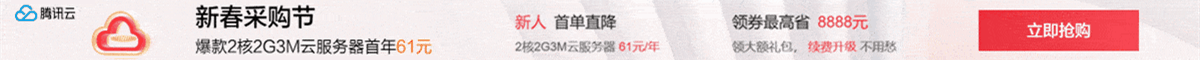


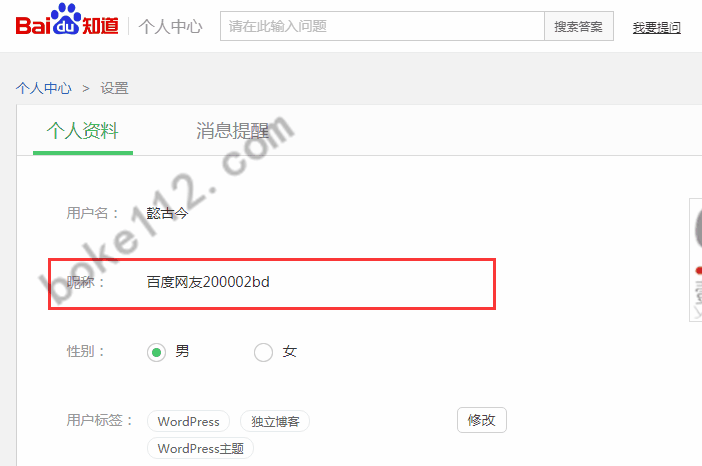
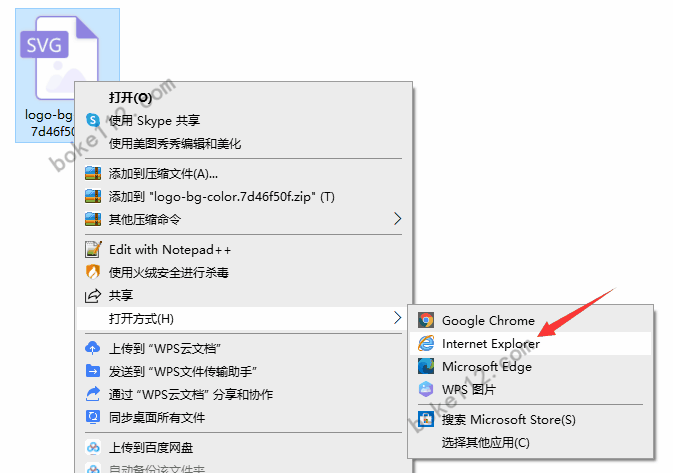
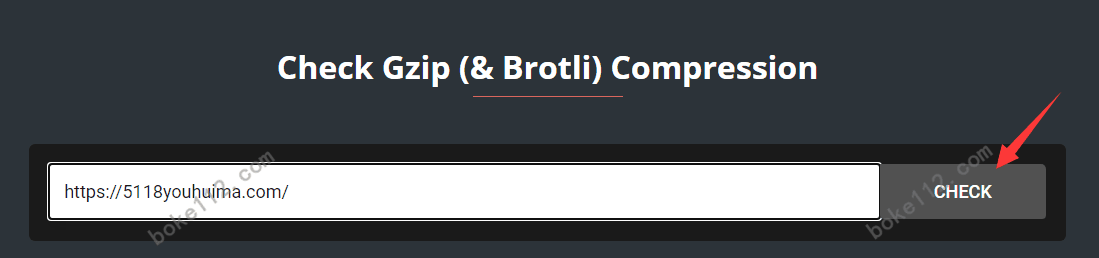
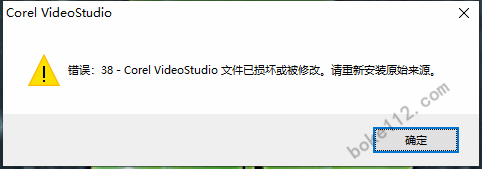
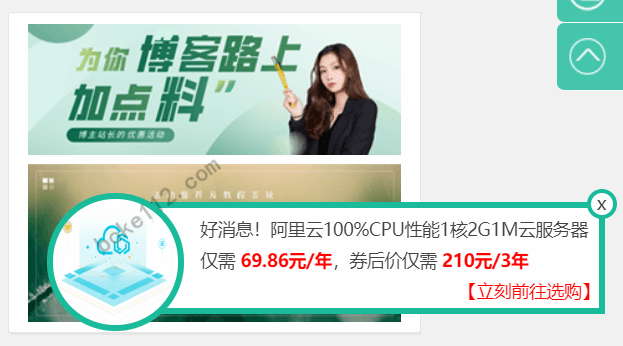


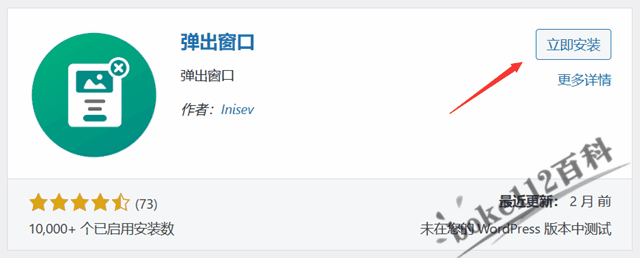





 桂公网安备 45010502000016号
桂公网安备 45010502000016号