阿里云态势感知提示有 RHSA-2018:0008: kernel security update 漏洞,好像就是所谓的 CVE-2017-5754(CPU 处理器内核存在 Spectre 漏洞),本来是直接使用以下命令升级 kernel:
[root@Localhost]# yum update kernel成功升级 kernel 之后输入以下命令重启系统
[root@Localhost]# reboot重启系统之后发现内核版本确实变了,CentOS 6.5 系统的内容版本变成了 kernel >= 2.6.32-696.23.1.el6,但是验证漏洞是否修复总是不成功。后来看到该漏洞的说明“软件: kernel-devel 2.6.32-696.10.1.el6,命中: kernel-devel version less than 0:2.6.32-696.18.7.el6”,所以继续输入以下命令升级:
[root@Localhost]# yum update kernel-devel
[root@Localhost]# yum update kernel-headers成功升级之后再次重启系统验证漏洞是否修复时,没想到竟然成功修复。换句话说就是 RHSA-2018:0008: kernel security update 完整的修复命令是:
[root@Localhost]# yum update kernel
[root@Localhost]# yum update kernel-devel
[root@Localhost]# yum update kernel-headers
[root@Localhost]# rebootPS:查看内核版本号命令是 uname -r

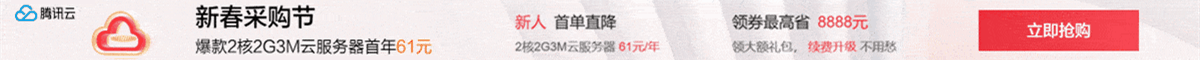

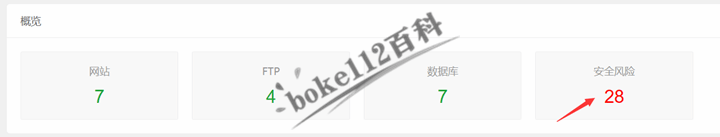

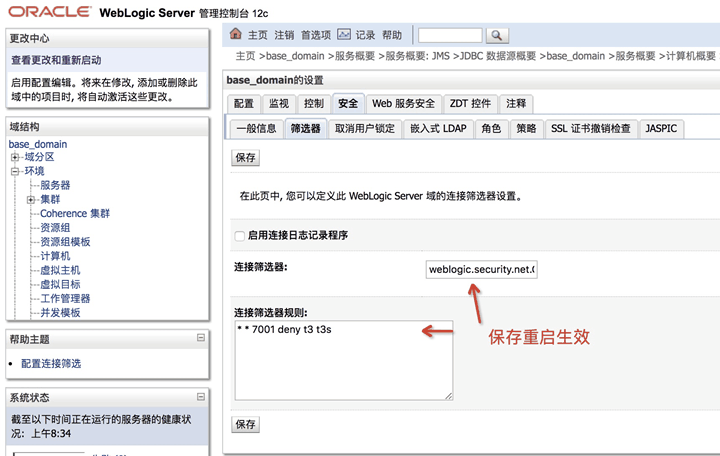

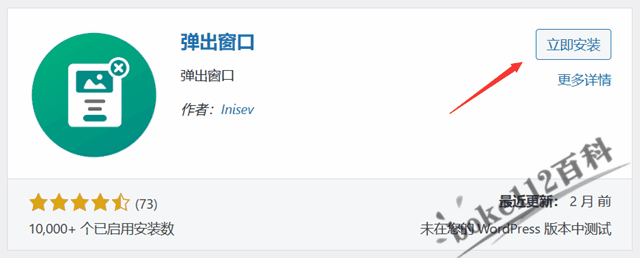





 桂公网安备 45010502000016号
桂公网安备 45010502000016号