谷歌 Adsense 广告在 PC 端网页添加还是比较简单的,在AMP 页面添加的话可以参考《WordPress 站点 AMP 页面如何添加谷歌广告联盟代码?》,今天我们就来看看如何在百度 MIP页面添加谷歌 Adsense 广告。
百度 MIP 页面添加谷歌 Adsense 广告步骤
1.引用 mip-adsense.js 组件脚本
- <!–引入 mip-adsense.js–>
- <script src=“https://c.mipcdn.com/static/v1/mip-adsense/mip-adsense.js”></script>
提示:MIP 的所有组件都是基于 mip.js 环境运行,所以引入的脚本必须放在 mip.js 脚本后。
2.页面合适的位置添加广告代码
Google Adsense 原版代码示例:
- <script type=“text/javascript”>
- google_ad_client = “ca-pub-4413237575816591”;
- google_ad_slot = “9862911456”;
- google_ad_width = 300;
- google_ad_height = 250;
- </script>
- <script type=“text/javascript” src=“//pagead2.googlesyndication.com/pagead/show_ads.js”></script>
Google Adsense MIP 版代码示例:
- <mip-adsense ad-client=“ca-pub-4413237575816591” ad-slot=“9862911456” ad-format=“auto”></mip-adsense>
上面的为 Google Adsense 原版的广告代码,切记是不能够直接放置在页面中的,而是通过获取原版代码中的两个参数对应填写在 MIP 版代码中对应的位置。
代码属性说明
- ad-client 说明:用户;必选项:是;类型:字符串
- ad-slot 说明:位置;必选项:是;类型:字符串
- ad-format 说明:格式;必选项:否;类型:字符串
- ad-width 说明:宽度;必选项:否;类型:字符串
- ad-height 说明:高度;必选项:否;类型:字符串
以上内容整理自@泪雪博客





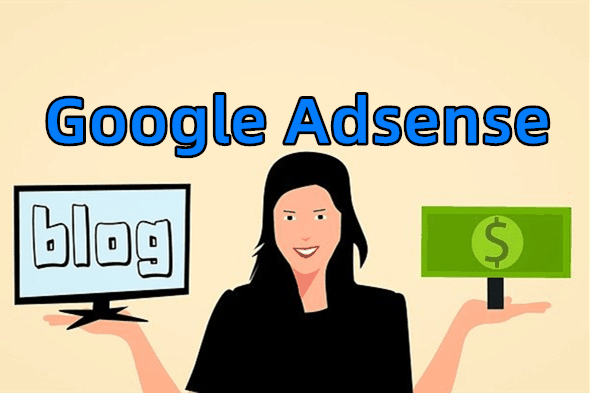
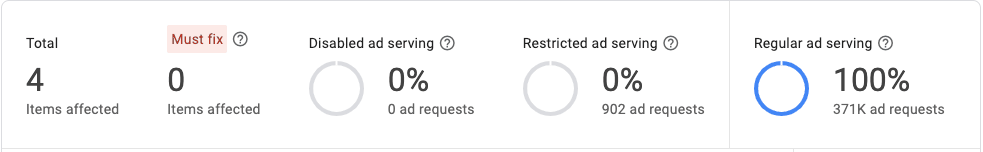
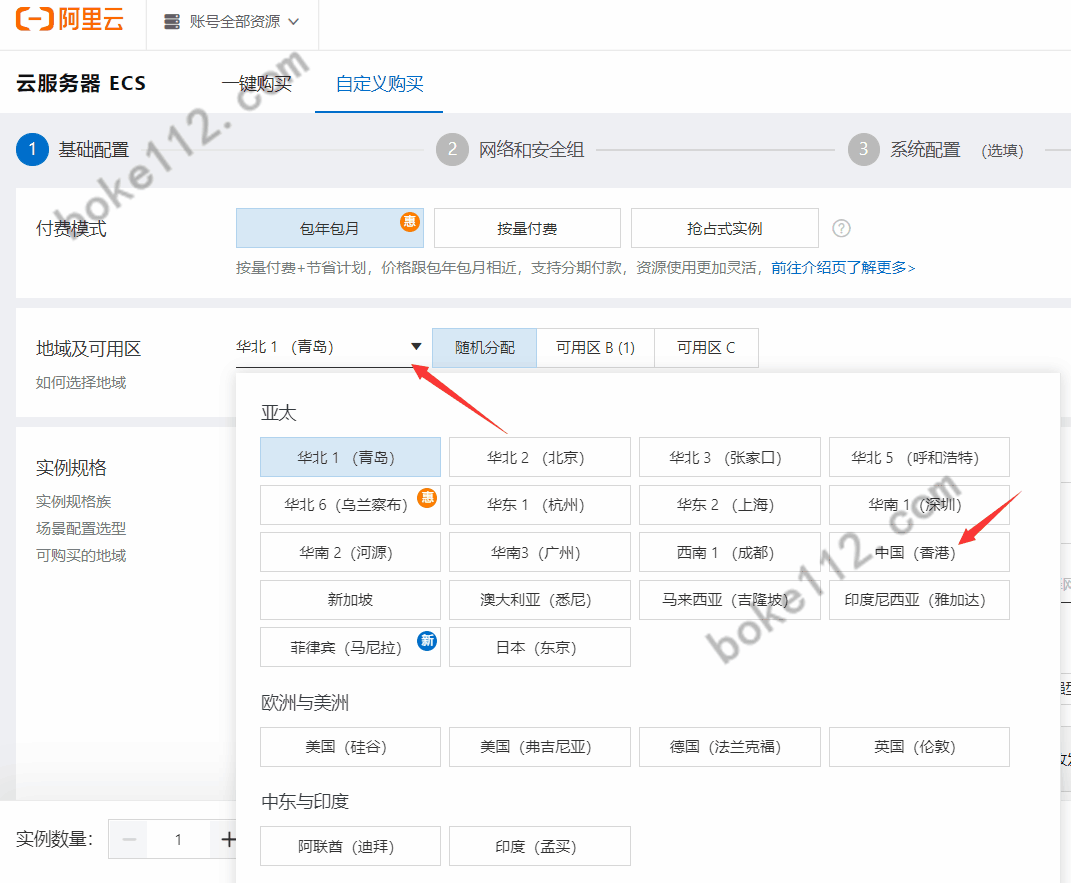
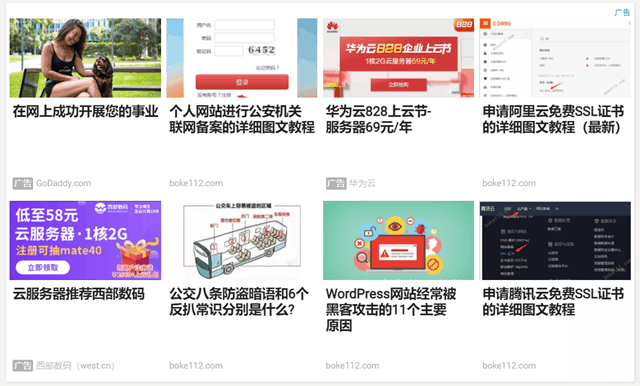






 桂公网安备 45010502000016号
桂公网安备 45010502000016号